How do I use the US Tax report?
The US Tax report type is used to analyze tax-related income and expenses based on the categories assigned to your transactions as well as taxable income from your investments. It provides a handy reference for filing income tax returns in the US.
The report's type and name are shown at the top left. The date range used for the report is at the top right. Click the arrow buttons to the left or right of the date to move backward or forward in time. Comparison periods are not available for this report.
The contents of this report may vary depending on your account records. If you didn't sell any investments within the report's date range, for example, then the capital gains tables will not be displayed.
Account activity tables
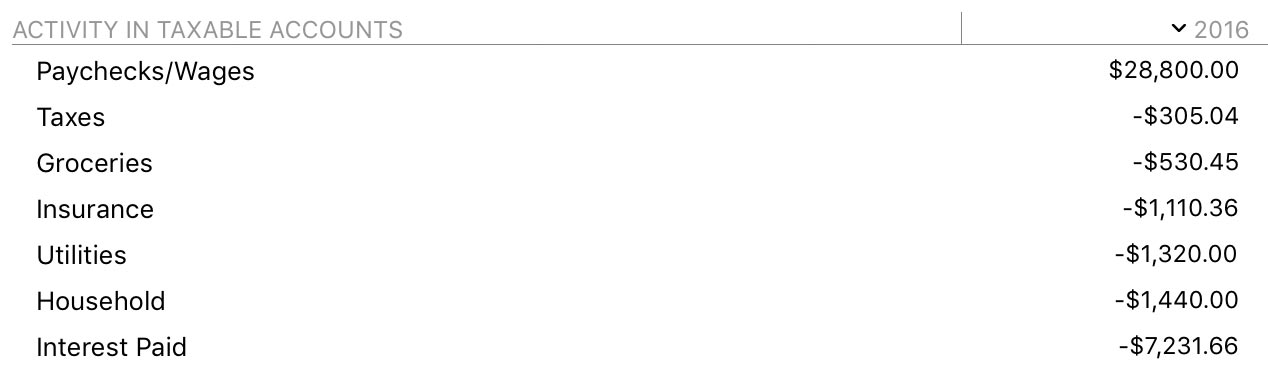
Two tables are displayed below, one showing categories in taxable accounts and a second showing categories in non-taxable accounts. Each table shows the category names on the left, any tags used in conjunction with the categories in the middle, and the total value of all transactions assigned to the categories on the right.
Click the disclosure triangle next to any parent category to view its sub-categories, or Option-click to reveal all sub-categories at once. Click on any category to drill down and view a Category Detail report for that item (see Report Types: Income & Expense). Click on a tag to view a Tag Detail report for that item (see Report Types: Tag Spending).
By default, categories are sorted by their value in descending order. If you click any column header at the top of the table, you can sort the transactions in each section by that column. Click the column header again to change the sort order.
Capital gains tables

Next are two tables detailing your realized capital gains in taxable investment accounts, one each for long and short term gains. Shares held for over a year before they are sold are counted under long term gains.
Gains in each table are subtotaled by security and itemized by lot. Each line shows the number of shares sold, the date on which those shares were acquired, the date they were sold, the value of proceeds from the sale, the original cost of the shares, and the resulting gain. Click any item to drill down and view the corresponding sale in its account register.
Dividends and interest table
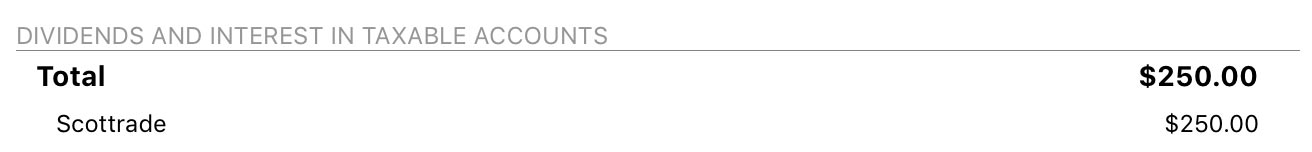
This table summarizes other income from your securities in taxable investment accounts. This includes income from dividends, interest income, investment income, capital gains distributions, and returns of capital. On the left are security symbols and names; on the right are total income amounts for those securities. A grand total is shown at the top of the table. Click any item to view an Investment Summary report for that account.
Learn more about reports
For more information about configuring report options, see Add a Report. For more information about printing, exporting, and otherwise managing reports, see About Reports.