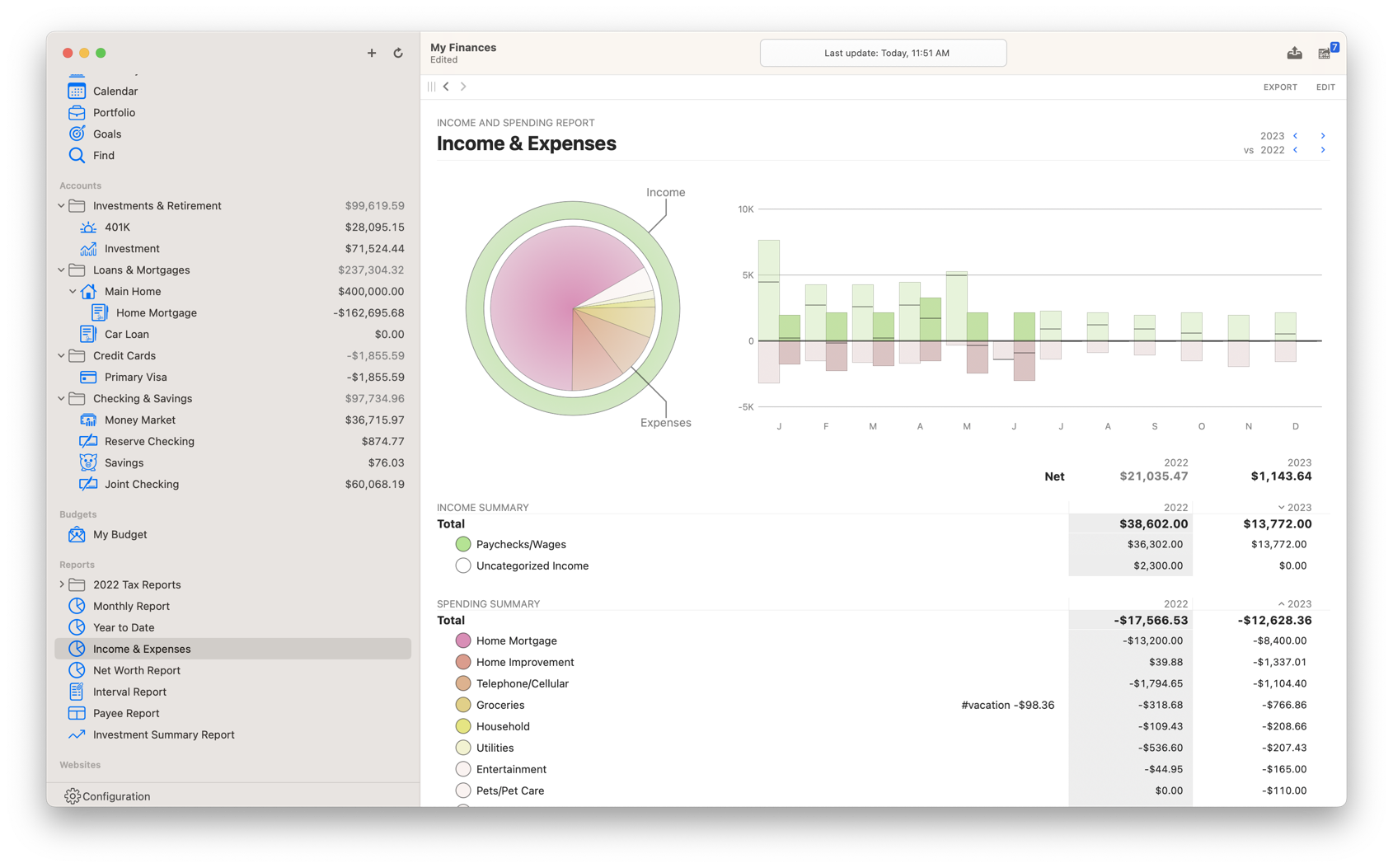Reports
Understand your money like never before.

Understand your money like never before.

See things your way. You can tailor and view reports by dates, accounts, categories, and many other options – delivering exactly the data you need.
Keep your reports saved and organized in Banktivity. You can even sync them across all of your Macs.
We built our reports to look great on-screen, when viewed as a PDF or printed. Intelligent line breaks assure sure your reports look great when sharing with others.
Banktivity's reports are highly immersive. Click to drill down to get more details. Expand collapsed sections and hover over graphs to gain more info.
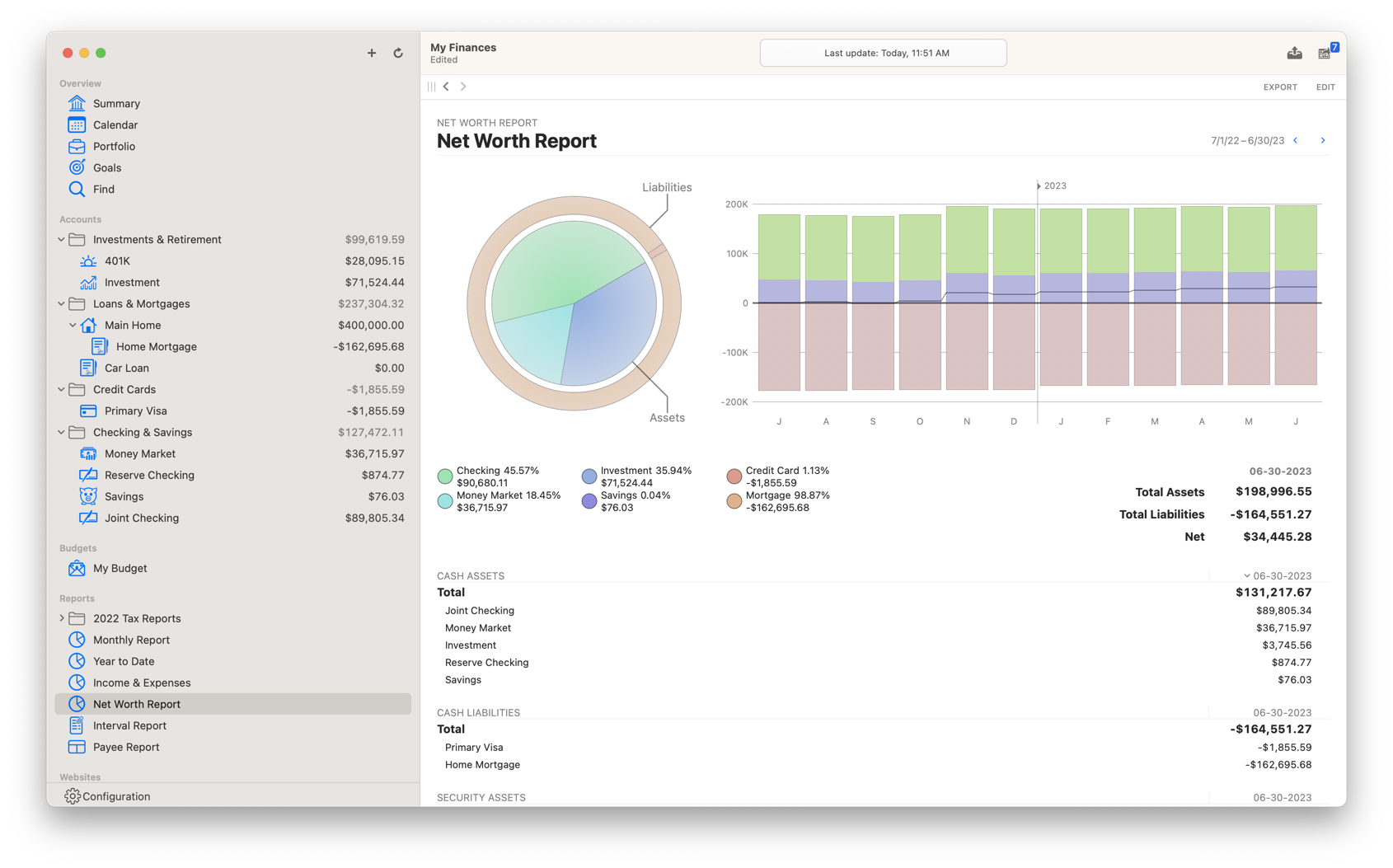
Return on Investment is a fundamental metric when it comes to investing. Banktivity calculates your ROI for each holding and across accounts. It can even calculate it for a single security held across multiple accounts.
Internal Rate of Return lets you know how profitable your investments are. A single investment with an ROI of 10% over 10 years will have a much lower IRR than another investment with 10% ROI over just 1 year.
A fundamental metric that tells you exactly how much money you've invested in a specific security. Banktivity shows the total amount and cost per share.
Dividend payments, short- and long-term gains – Banktivity lets you know how much your investments have paid out or would pay out if you sold them today.
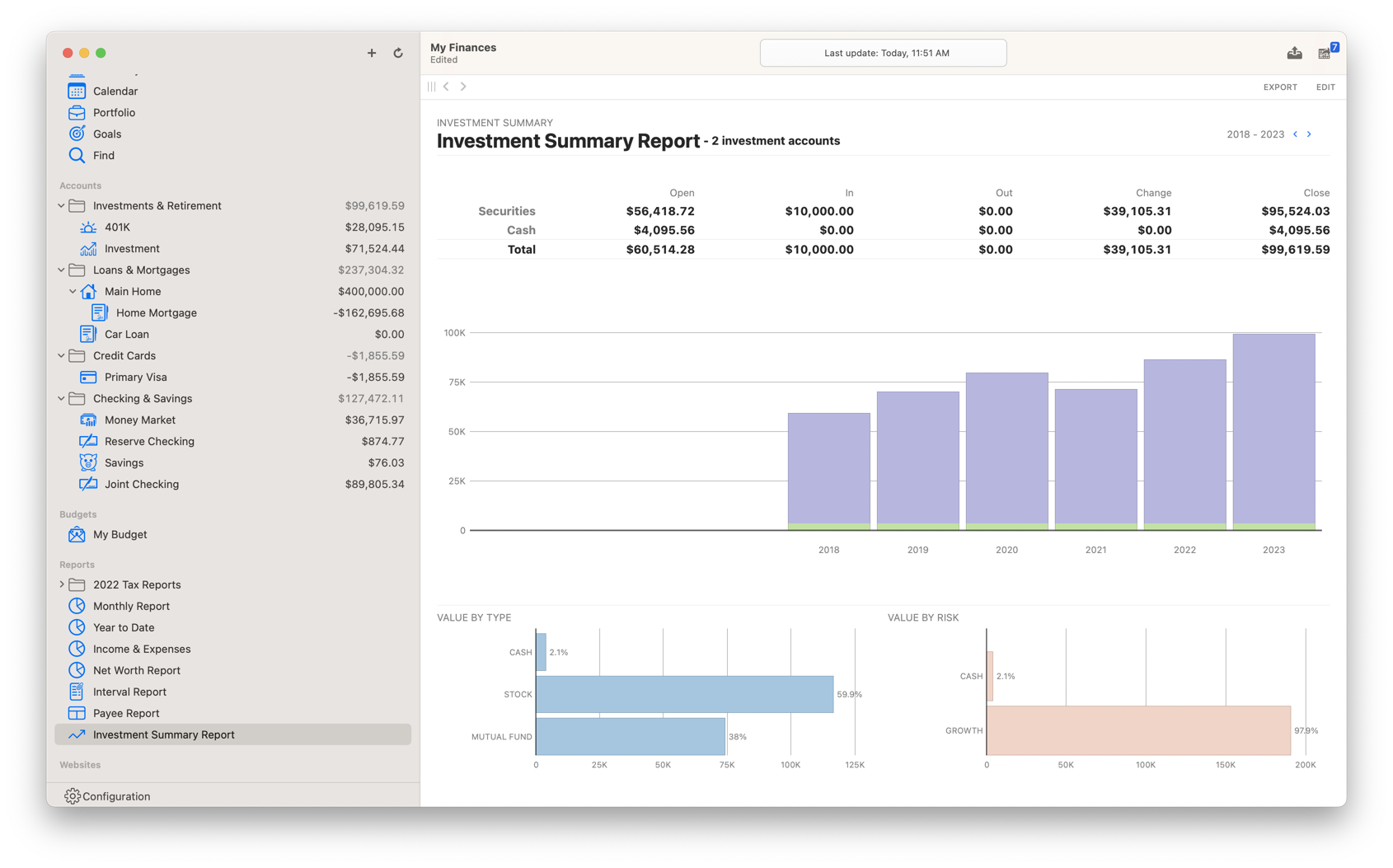
Our most popular reports are now on iPad and iPhone with all of the expected capabilities, and of course any changes you make sync to your other devices.
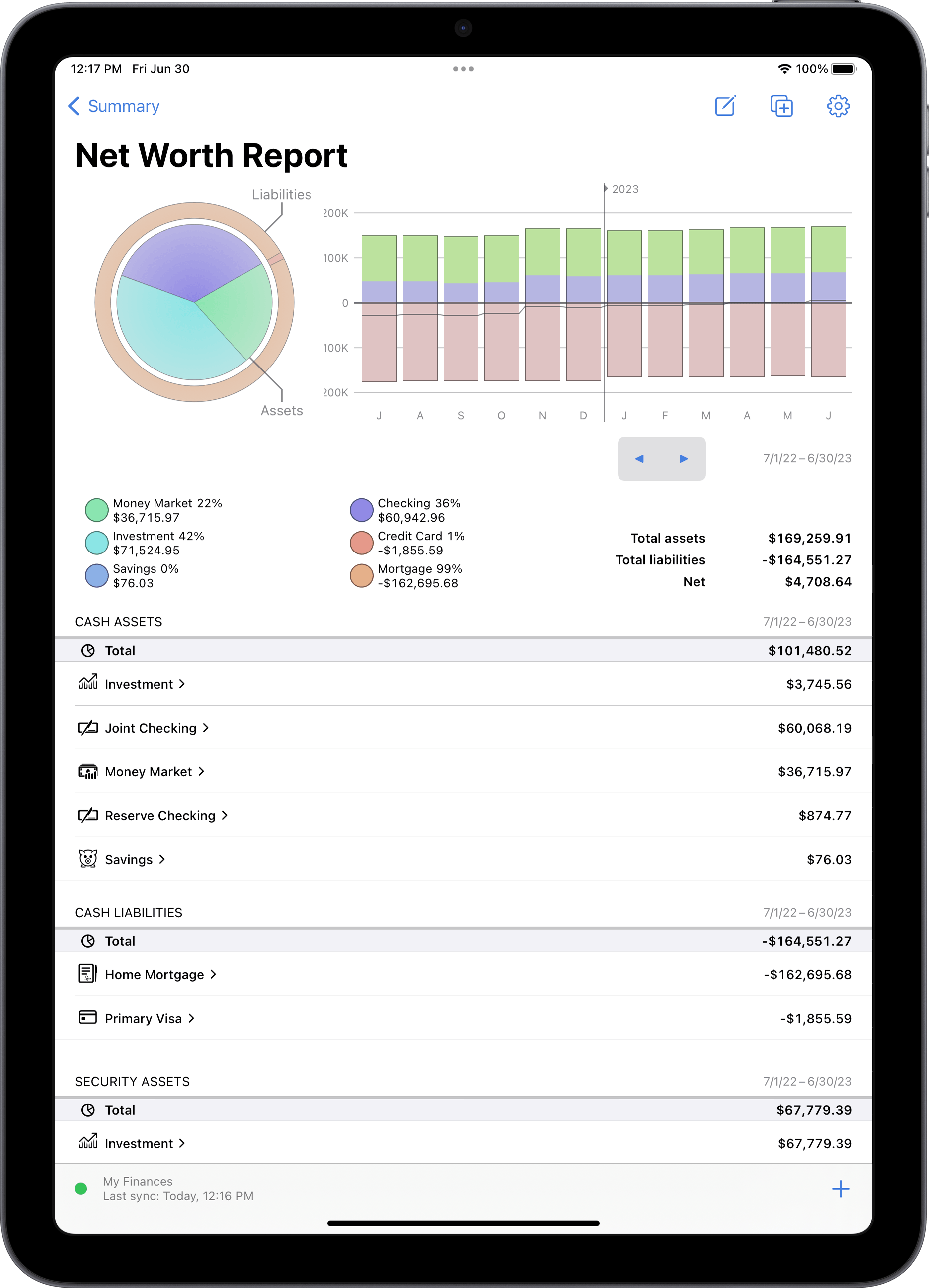
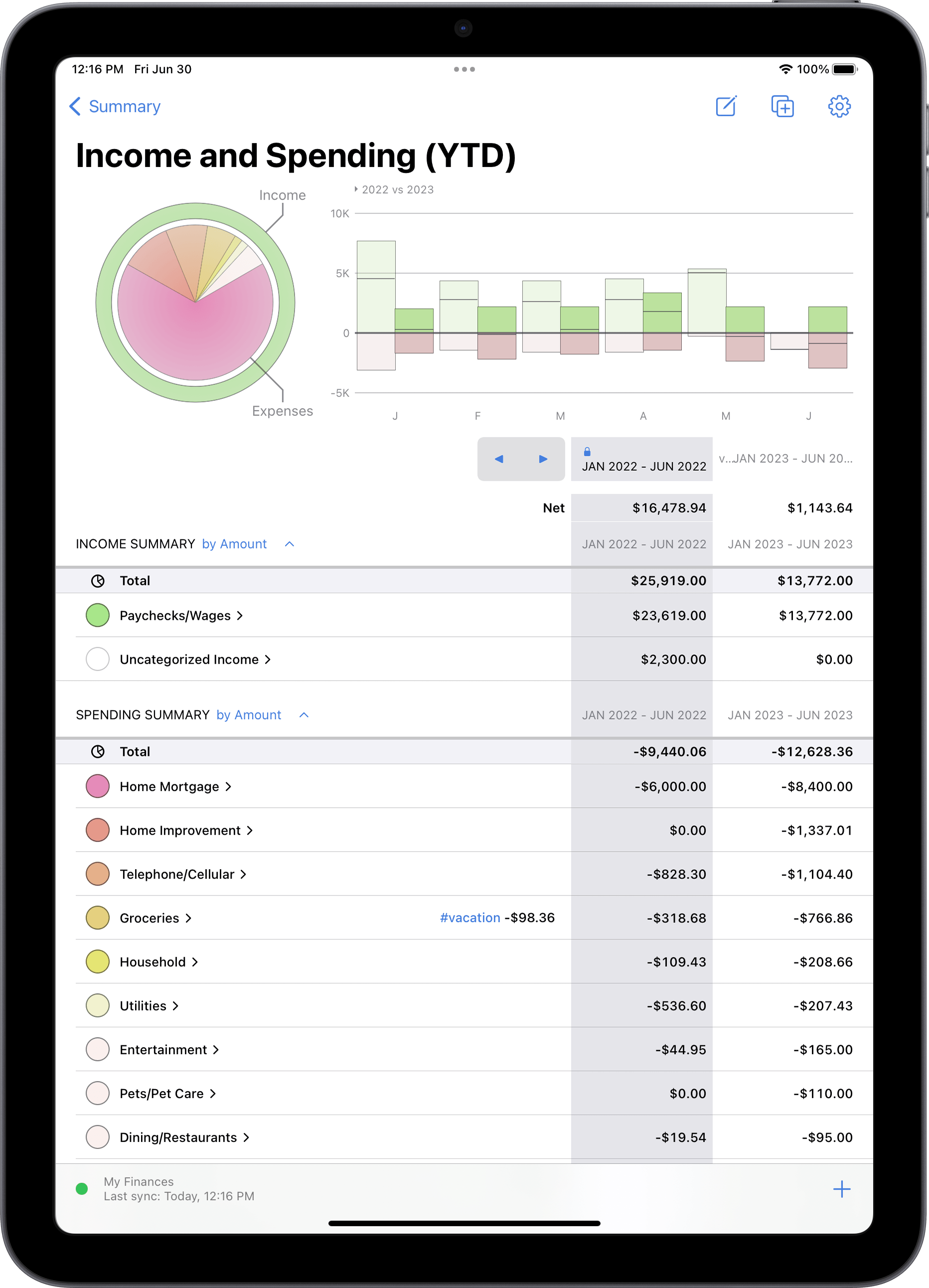
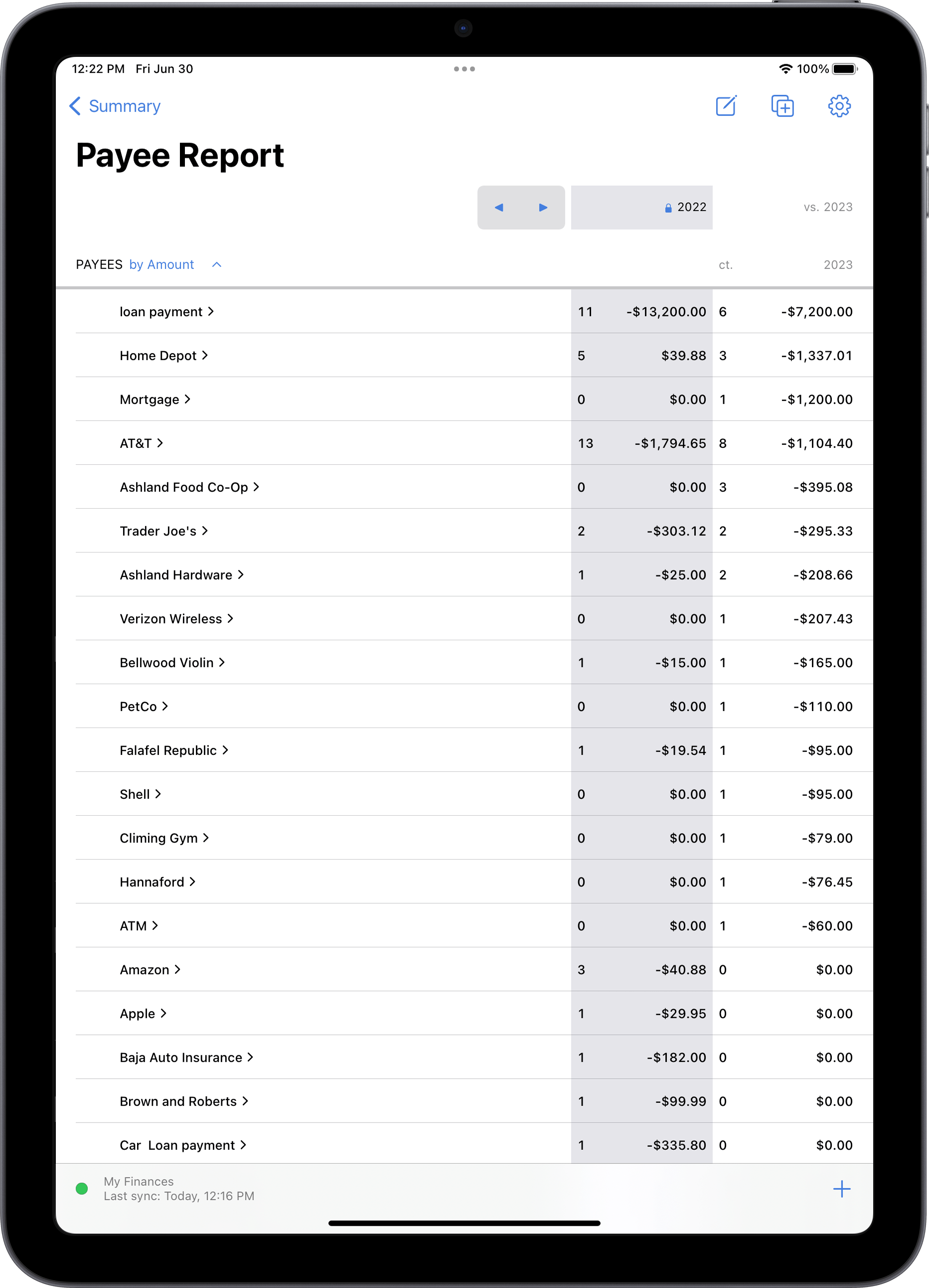
Banktivity has over 15 different reports. Here are some of the most common report types.
Captures all of your income and spending over a specified period of time. You can also add arbitrary dates as needed.
Your net worth is the sum of all the money and investments you have (assets) minus what you owe, (debt). Banktivity’s beautiful graphs illustrate your net worth over time.
See a total of all of your transactions for one or more payees. Drill down into a payee to see the individual transactions.
See your net worth projected into the future based on scheduled transactions.
See all of your transactions by category.
This report shows your transactions grouped and totaled for a single category.
See transactions across accounts and categories using custom rules.
See spending by tag.