How do I see all transactions in a category for specific dates?
Create a Category report, choose "Specific Start and End Dates" for the date range, enter the dates you want to see, and limit the report to the desired category.
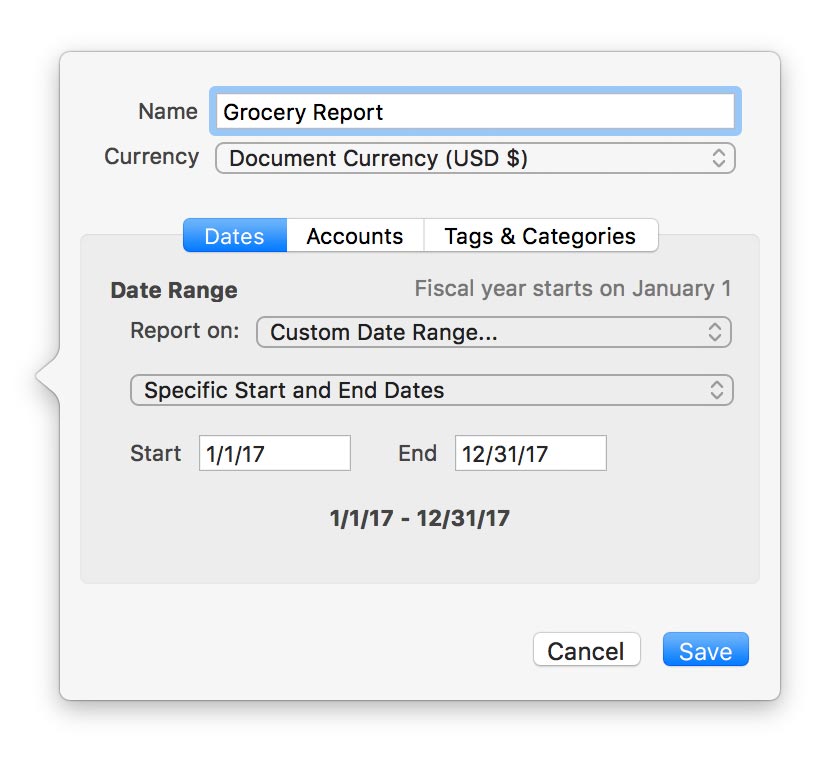
Once you've finished creating the report, you will see the details of all of the transactions that make up the category you requested. Feel free to print the report or save it to a PDF file. Click on any transaction to view and edit it in the account register where it was recorded.