What do the badges on my transactions mean?
Under certain circumstances, badges will appear next to the payees on some transactions to convey additional information about them. When you adjust the balance of an account or view overdue scheduled transactions, you will see transactions with badges. When you use Direct Access or direct download to update your accounts, or if you import transactions from Banktivity's built-in browser or a file, Banktivity will put badges on the new transactions to let you know how they were handled during the import.
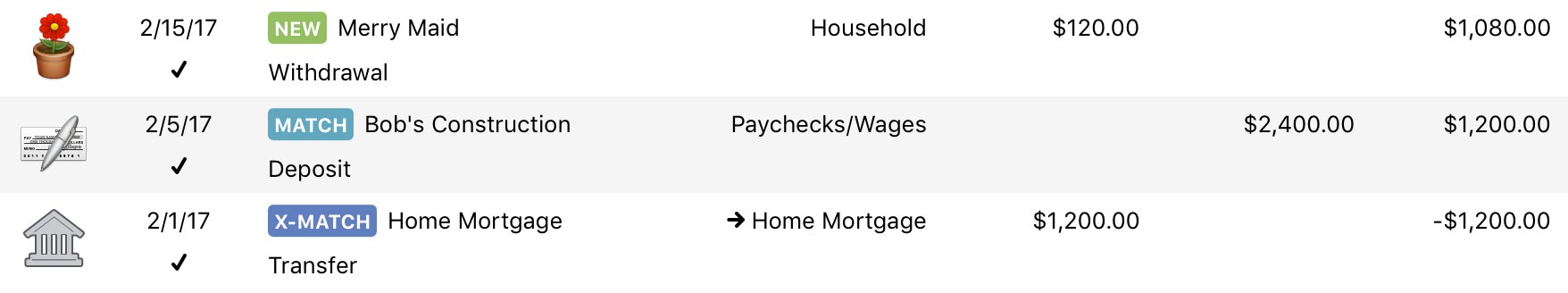
- Adj: The transaction represents a balance adjustment, and as such is not counted in budgets or reports. It was recorded as the starting balance of a new account or by the Account > Adjust Balance command.
- Match: The transaction was imported within the last 24 hours and matched a transaction that was previously recorded in the account. For more information about how Banktivity matches transactions during an import, see Reviewing Imported Transactions.
- New: The transaction was imported within the last 24 hours and is unique. It did not match up with any transactions that were previously recorded in the account.
- Late: The scheduled transaction is past its due date and has not been posted or skipped. This badge only appears in the "Confirm Scheduled Transactions" window.
- X-Match: The transaction was imported within the last 24 hours and matched a transfer that was previously recorded in another account. The transfer was completed by linking the new transaction with the old.
Next to each account in the sidebar is a number indicating the total number of badged transactions related to the last import (or a star if the number is greater than 99). Import-related badges are cleared automatically after 24 hours. Balance adjustments retain their badges indefinitely.