Starting a budget, paying off debt and building savings are some of the most common New Year’s resolutions. According to a study by Fidelity(1), more than a third of Americans had a financial New Year’s resolution in 2017. They also found that the majority of people were able to stick to their resolution and save a good chunk of change.
If you’re one of the people that tried budgeting in the past, whether it was a New Year’s resolution or not, and you fell off the wagon, don’t be too hard on yourself. It’s a new year, it’s time for a new budget.
When to Start Fresh with a Budget
If you are just starting out with Banktivity and setting up your very first budget you’ll want to read up on envelope budgeting. Get your first envelope budget set up so you’ll have a clear path laid out to hit those resolutions. New year and first budget, it will be very simple.
But there are many folks out there that have an existing budget. They have some sense of how much they spend each month on bills and groceries, but for whatever reason, the budget has been neglected. It needs some love. It has too much red in too many places. If you’re that person (and it’s totally okay to be that person right now) the rest of this article is for you.
Common Reasons To Start Fresh
This is a pretty common scenario. You set up a budget. You add all of your bills to Banktivity. You add your other expenses like Groceries, Dining Out and Car Gas. You probably even got so far as to distribute your cash on-hand into your envelopes. But then at some point you took a break from Banktivity and when you returned to it, the budget did not look good. There was red all over the place. What do I do with this you ask?
If your budget looks even the littlest bit daunting from a little neglect, then it is time to start fresh. Yep, that’s right, just start over with your budget. It’s okay. In fact, it’s refreshing and inspiring. There’s nothing wrong with starting fresh, so let’s talk about how to do it.
How to Start Fresh
1. Make sure your account balances are accurate.
This includes your checking, savings, credit cards and others. If these aren’t accurate, you can’t set up an accurate envelope budget. Why? Because the first step in envelope budgeting is “Start with Some Dollars.” If the number of dollars you have isn’t right, then the budget won’t be right. So don’t skimp on this step.

Verify your account balances are right.
2. Delete your existing budget or just reset your envelopes.
Option A: Delete your existing budget. Yep, just select it from the sidebar, right click and choose Delete. Boom. Gone. Starting fresh. This option will let you start really fresh, like from ground zero fresh. This is a great option, but if you’ve put a lot of work into your budget and a lot of the things you set up are pretty accurate, consider option B.
Option B: Reset the envelope portion of your budget. This is a great option if you like your budget, but it just got neglected for a while. To do this choose “EDIT BUDGET” and navigate through the assistant until the very end where there is a little checkbox “Delete cash blah blah.” Check that off and click Done. Now your budget exists in a non envelope state, it’s what I call a regular budget. This is fine, but we know serious budgeting power comes when you use envelopes. So now click “EDIT BUDGET” again and move through the assistant. When you get to the envelope screen, turn them on and jump to step 2 of envelope budgeting: Prioritize Your Dollars. Here is where you fill your envelopes based on the cash you have on hand. Now you see why step 1 was so important.
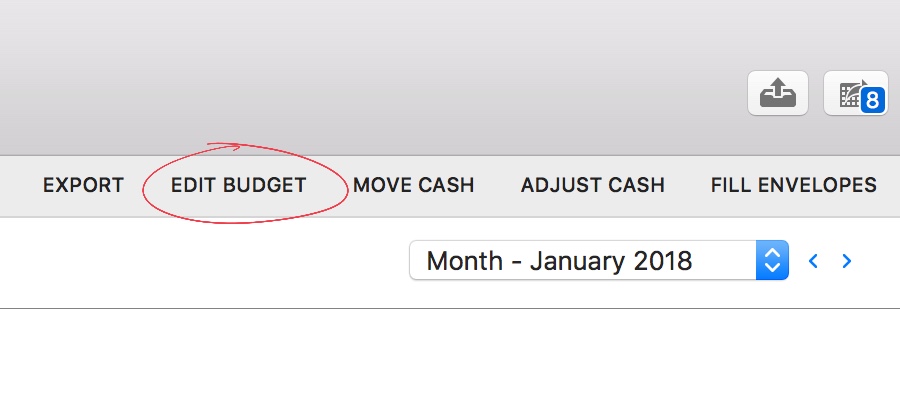
3. Review your budgeted expenses and income.
Now is a good time to look at the budget page and look for those expenses that might have shown up that you didn’t budget for. When you find one you should decide how you want to budget for it. Is it a regular ongoing monthly expense, is it more a bill or is it more of a once or twice a year event? Whatever is, Banktivity can handle it and you should try to capture it in your budget. Then you’ll need to move some money into the envelope with the deficit to cover it.
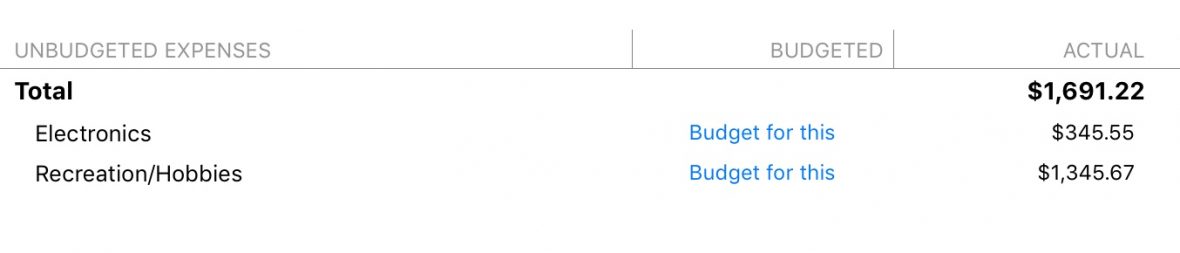
Ongoing Maintenance
You can’t look at your budget too much. Obsessing over your budget is fiscally healthy. But if you are more of a “set it and forget it” type of budgeter, then make sure you at least look at your budget after you get paid. This is one of the most enjoyable times as a budgeter as you get to prioritize how you want your money to work for you. The second most enjoyable time is when you pay a bill and you know that the money for it is just sitting there in the envelope. (Okay, this actually might be tied for most enjoyable envelope budgeting activity.)
On payday, my wife and I love talking about our upcoming priorities and filling our envelopes as appropriate. If fact, it wouldn’t be unlikely to catch us on a budget date with our iPhones out reviewing our budget. Recently we’ve been saving for a bunkbed for our boys. (Side note: we’ve been searching craigslist a lot, which is often a great way to save money, but we are getting discouraged and might just end up buying new.)
Start Fresh Means More Opportunity
Starting fresh with your budget should be seen as an opportunity. It’s a time to learn from your mistakes and set things right going forward. It won’t change how much money you have, but it will make you realign your money with your priorities and goals. And that will help you stick with your New Year’s resolution!
(1) https://www.fidelity.com/bin-public/060_www_fidelity_com/documents/PR/2017-Resolutions-Study-Fact-Sheet-112316.pdf

Since I have used the software for years. Why can’t you provide an option for me to use my last year’s categorized expenses and income to automatically set up a budget for the year (monthly expenses/income would be nice). This would save me a lot of brain damage. I could just massage a few of the numbers for a new budget, rather than entering categories and numbers for all! Thanks.
Also be nice if the categories were in alphabetical order, or at least some order that stayed consistent and, after entering data for one category, the screen would return to that or the next category. After each entry I have to look for the next category I want to alter.
Better yet, enable an inflation adjustment percentage to create the New Budget targets.