Personal Finance Made Easy
Connect, sync and see everything, easily and securely.
Connect, sync and see everything, easily and securely.
Sync works flawlessly...on both the computer and mobile devices. Day after day, week after week and now month after month, it works. ★★★★★
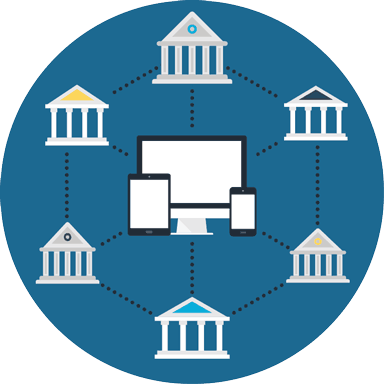
Banktivity can automatically connect to over 10,000 banks – so getting your accounts and transactions into Banktivity has never been easier. Whenever you set up an account in Banktivity you'll be able to choose how you want to connect. There are three ways to get transactions from your bank into Banktivity.
The easiest way to connect is by using our optional Direct Access service. This service has a small fee, but allows you to connect to the largest list of banks. Also, one subscription to Direct Access allows you to connect from all your Macs, iPads, and iPhones.
Direct Download (OFX) is another automated way to connect to your banks, but support for this method varies by bank. We don't have any control over which banks support it, and banks often charge their customers to use this service.
Web Download is the least automated way to get your data in to Banktivity. Web Download works by you downloading a file from your bank's website and importing it in to Banktivity. Although Banktivity offers an integrated web browser to make this easier, this method does require the most steps. It is still a good choice, however, especially if you can't connect using either of the methods above.

Our best-in-class Cloud Sync service allows you to keep your data in sync across all of your Mac and iOS devices. Any combination of devices is possible, so you can sync just iOS to iOS if you don't own Banktivity for Mac. We are also proud of our pricing structure for Cloud Sync – it's FREE!

Several other platforms in our industry have a business model focused on combing your financial data and selling it to advertisers. Those advertisers often try to sell you financial services that are in direct conflict with your financial goals, for example, encouraging you to open new credit card accounts. At IGG Software we have a very different idea of how to run a business – your financial data is just that, it's yours! We don't want to see it! We have taken specific measures to ensure your data is secure. For example, we always store local passwords in the system Keychain. For cloud sync, your data is encrypted before it leaves the device and we always encrypt your data using a key that only you know. This means that no one at IGG has any way to see your cloud sync data.
Learn more about all of the great tools our software has.
October 18, 2024 | 42 Comments
Hello everyone. I just wanted to take this opportunity to let you all know Banktivity 9.5 is now available for macOS, iOS and iPadOS. Some of...
April 5, 2023, 03:10 PM
Just announced on our blog that Banktivity 9 public BETA is available for those interested in helping test: https://t.co/0cMIrUJ8b2
An honest mailing list, opt-in or out at anytime.